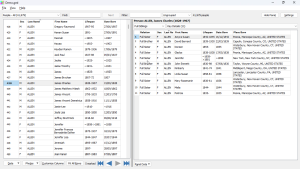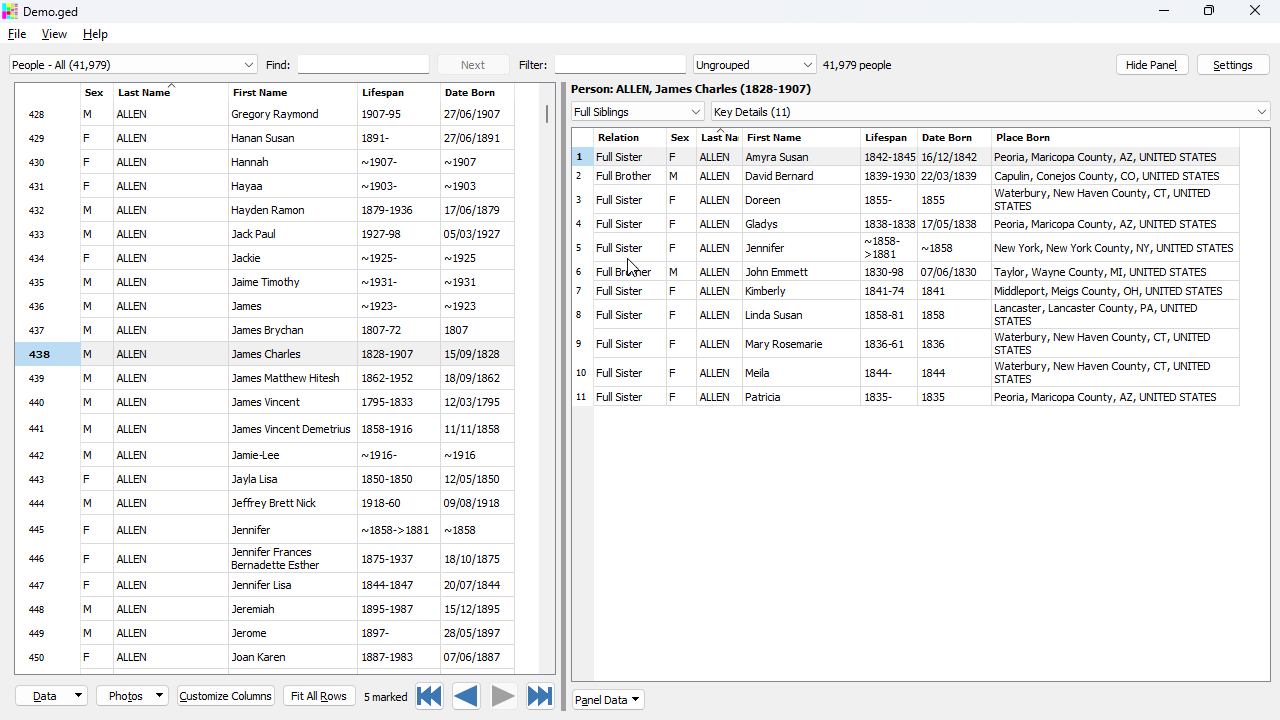Exporting
For a demonstration of many of the features listed here please check out our exporting video ![]()
You can export the data of every table within GedWiz, either in CSV (text) format, or in SQL format for subsequent import to a SQL database.
There are many options available when exporting:
- Export the columns you need by customizing the columns first.
- Restrict exported rows by using filtering or record marking.
- Export in TAB or comma separated form (CSV) e.g. for export to Excel.
- Export in SQL format for direct import to a SQL database. There are options to control SQL table names, column names and data types.
- Export the panel data, e.g. the details of the events of the selected record, or details of related records such as children, siblings, cousins, etc.
- When exporting panel data you can export for the selected record only, or for all records, or for filtered/marked records. Exported data can be combined into a single file, or exported as separate files for each record.